Widget
FAQ: Why isn't my widget showing up?
Perhaps you’ve installed the widget on your web page, and, when you navigate to the page in question, the widget doesn’t load.
Additionally, if the widget appeared the day before and has suddenly stopped showing up, there may be a few places to check to get it working properly again.
In this article:
- Clearing the Cache
- Ensuring the Widget Installed Successfully
- Whitelisting Your Domains
- Checking Your Business Rules
Clearing the Cache
It's a good idea to clear your cache periodically, as well as when you encounter issues on the site. Keep in mind, after clearing your cache, you'll need to log in to your instance again. We recommended clearing your cache at the start or end of a session to avoid interruptions.
Ensuring the Widget Installed Successfully
If this is your first time installing the widget, one of our representatives may have helped walk you through it. If you do encounter an error at this stage of the process, reach out to that agent or contact us at support@acquire.io.
Someone on your team may have also made updates to the widget code, which may result in it not displaying properly. Please visit our installation guide to view the steps on how to successfully install the widget and troubleshoot errors.
Whitelisting Your Domains
In some cases, you may need to whitelist the domains in order for the widget to display. Go to Settings > Security > Login Settings > Whitelisted Domains.
Be sure to include:
- Your website
- Your simulate page
- Any other subdomains
- Any other environment pages
You do not need the hypertext protocol or the formatting. For example,
https://acquire.io would be acquire.io.
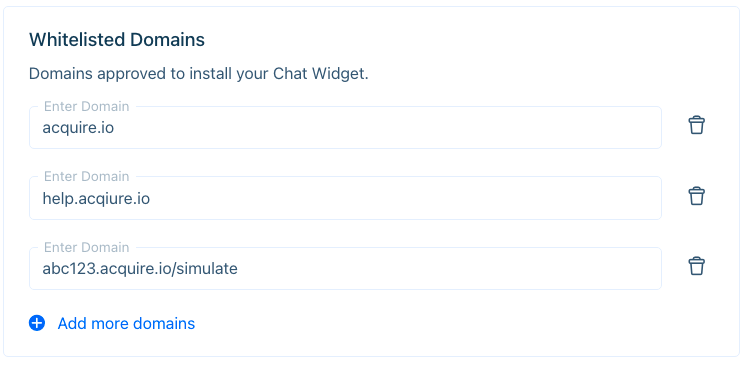
Checking Your Business Rules
If your widget is still not showing up, it may be because of a conflict in your Business Rules. While checking your Business Rules, be on the lookout for the ‘Hide Widget’ action. In most cases where Business Rules override one another, the ‘Hide Widget’ will take priority.
You may also have other actions that cause your Business Rules to behave unexpectedly. The Business Rules Override section in Why Isn't My Chatbot Showing Up? also goes over what to look for when two Business Rules are triggered at the same time.
Of course, if you continue to face issues, contact us at support@acquire.io.
Was this article helpful?


