Knowledge Base
FAQ: Can I embed videos in KB articles?
Yes! Embed videos from popular platforms and share them in your Knowledge Base articles.
In this article:
- Embedding YouTube Videos
- Embedding Vimeo Videos
- Video Sizes
Embedding Youtube Videos
Text, images, and links aren’t the only content options for articles. You can also share videos from YouTube or Vimeo. To embed a video, copy the shareable link from the platform.
Go to the Knowledge Base article you wish to embed, or create a new article.
Press the video button in the upper right corner. You may need to expand the toolbar by clicking on the three dots (‘...’).
Paste the link in the ‘Video’ field and choose a size (from 100 x 100 to 1000 x 1000).
Press ‘Confirm’. The video will now appear in your article.
Embedding Vimeo Videos
Go to the Vimeo video you'd like to share and click on the 'Share' button.
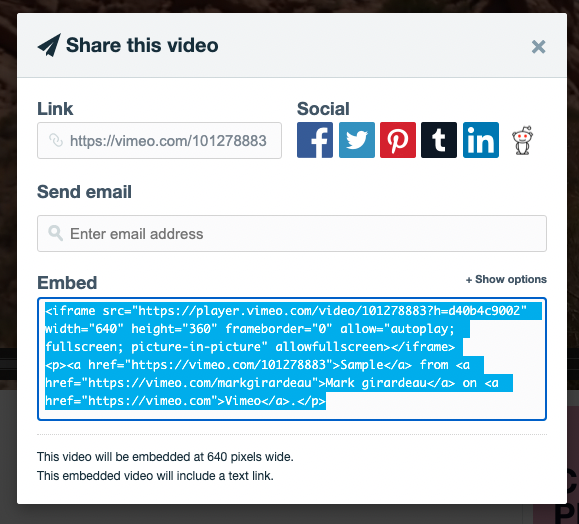
Copy the 'Embed' code. Then, paste it to the article you'd like to embed onto. Please note, you will need to resize the video from Vimeo's end. After clicking on the 'Share' button, choose 'Options' and adjust the video size.
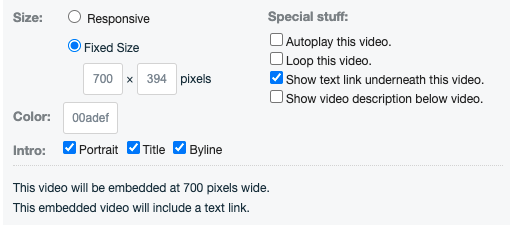
You'll also be able to adjust other options.
Video Sizes
Keep in mind that larger videos may appear cut off on mobile devices. The video below is 500 x 500.
Note: We do not support full screen mode at this time.
Learn more about writing Knowledge Base articles.
Was this article helpful?


