Knowledge Base
FAQ: How do parent categories work in the Knowledge Base?
As your Knowledge Base grows, you may see opportunities to organize it based on a topic, theme, or user experience. Use parent categories to keep information organized and help readers understand which categories are related to one another.
In this article:
- What Is a Parent Category?
- Assigning a Parent Category
- When to Use Parent Categories
What Is a Parent Category?
When creating a knowledge base, you may choose to group similar categories together under a parent category. Parent categories are categories that may contain articles and categories. Each category may only be assigned to one parent category and parent categories cannot be assigned to other parent categories.

A category that belongs to a parent category is known as a child category. Child categories will appear grouped under the parent category. Under the current theme, only the first four categories and articles will be displayed.
When a child category is clicked on, the visitor will be redirected to the category’s article list.
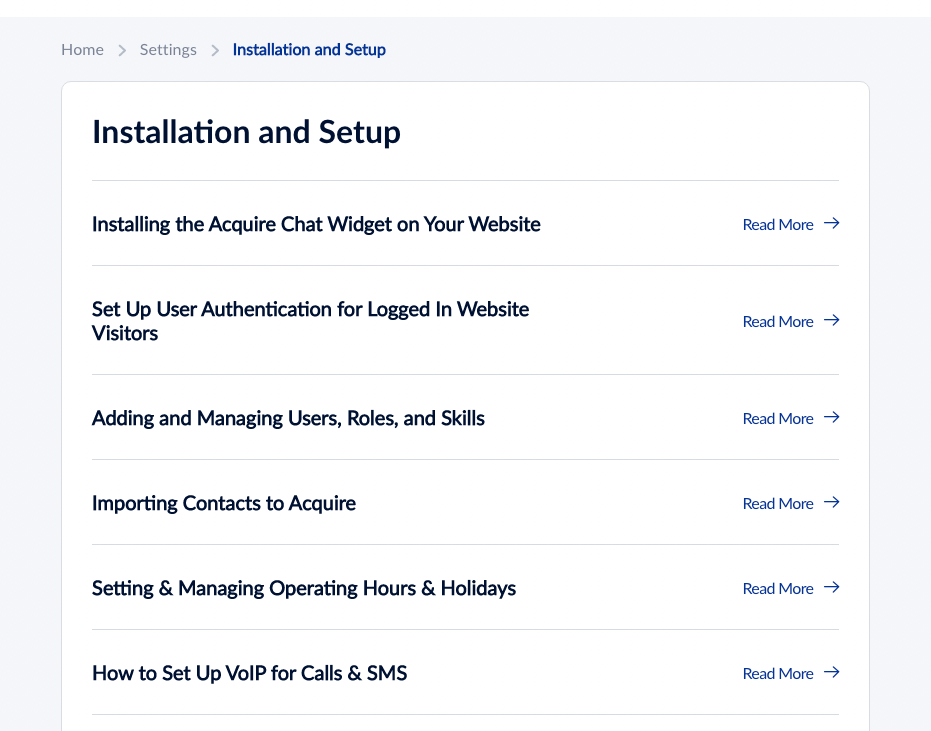
The Installation and Setup article list.
Assigning a Parent Category to a Category
In your Knowledge Base, click on ‘Manage Categories’. Under the Actions heading, click on the three dots (‘...’) and choose ‘Edit Category’. Then select the parent category from the dropdown menu.
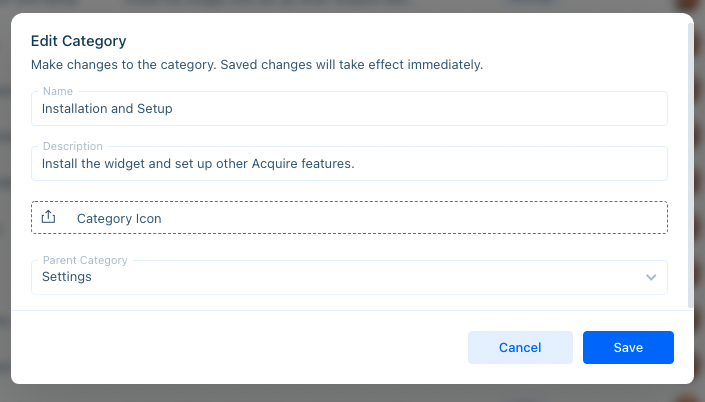
Installation and Setup are assigned to the Settings category.
When to Use Parent Categories
Not every Knowledge Base needs parent categories. Likewise, not every category needs to belong to a parent category.
When you have sets of steps distributed in different categories…
It may make sense to use parent categories. For example, ‘Getting Started’ could be a parent category to ‘Getting Started as an Admin’ and ‘Getting Started as a User.’
When you want readers to access frequently read articles right away…
You may want to avoid using parent categories. That way a reader can click on an article immediately without having to click on the category it belongs to.
When you only have a few articles in your Knowledge Base…
It may be best to hold off on creating parent categories until your Knowledge Base is larger.
When you have more than 12-16 categories…
Readers may become overwhelmed when faced with too much information too quickly. Use parent categories to break up information into digestible chunks.
Experiencing issues? Reach out to support@acquire.io.
Was this article helpful?


