Integrations
Typeform
We're taking a deeper look at some of our integrations, including this one. In the meantime, some of the functionality described here may not work as expected. Thank you for your patience.
Create an eye-catching form with Typeform and Acquire. Typeform displays sleek, easy-to-follow forms in the widget that capture a range of data. Impress customers and take the boring out of surveys by integrating Typeform.
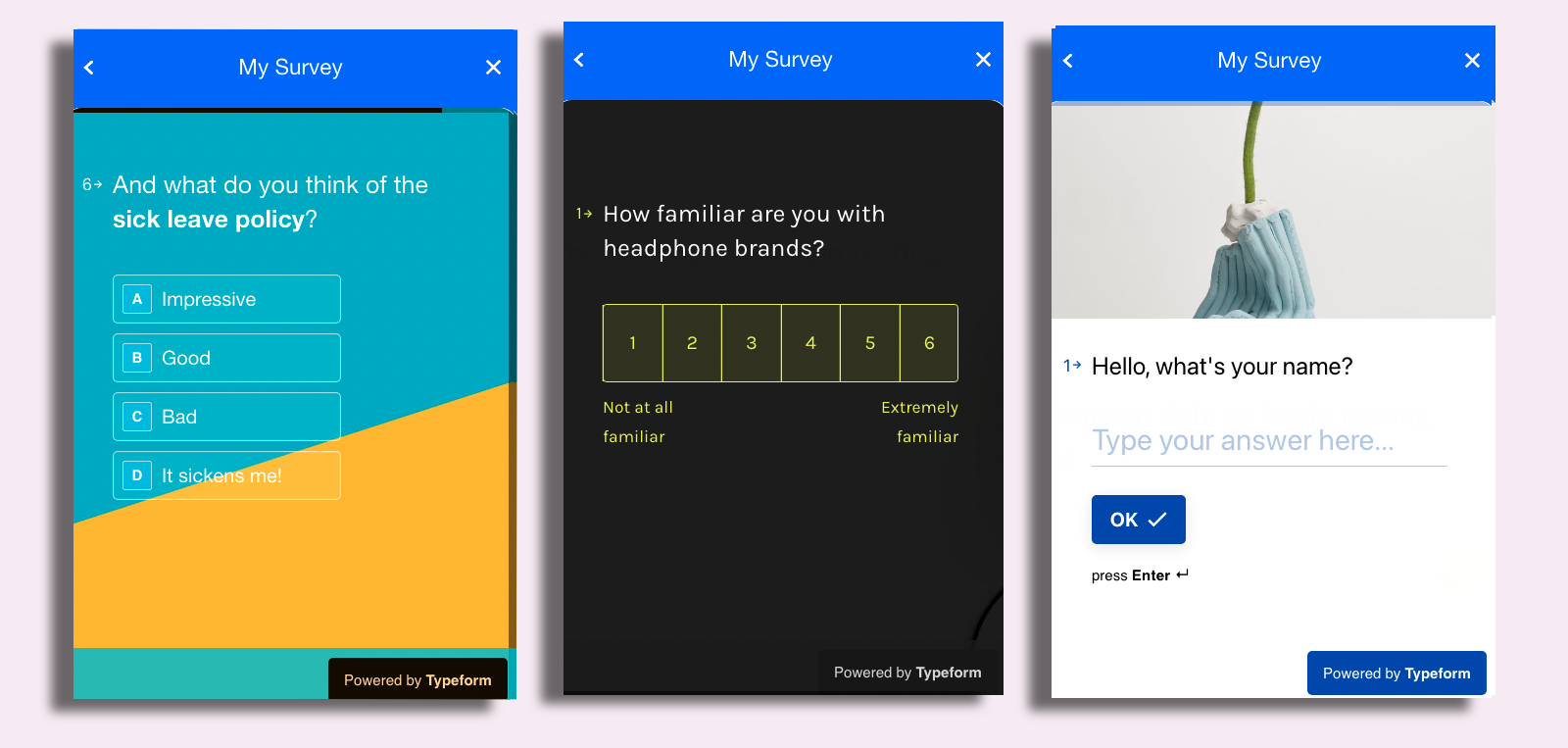
Typeform's templates will give you a great looking form in minutes that you can easily use in the Acquire widget.
- Installing Typeform
- Using Jotform
- Modifying or Uninstalling Jotform
What you'll need:
- A Typeform account
- At least one form
Installing Typeform
Step 1: Install the App
Go to the App Store > Widget Apps > Typeform. Click ‘Install App’. Review the app capabilities and click ‘Install’. On the next screen, review the permissions and access levels, then click ‘Authorize Access’. Next, you’ll need to log in to Typeform to complete the integration. Once you accept, you will be redirected back to Acquire.
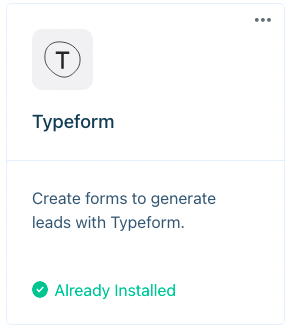
When the integration is successful, you'll see the 'Already Installed' text at the bottom of the tile
Step 2: Select and Configure
In the Typeform app 'Settings', select the form you want to use from the 'Select your default form' drop-down.
Then, configure the text the visitor will see in the widget.
- Block Title — The name of the form.
- Subtitle — Prompts the visitor to answer the form.
- Button Text — Lets the visitor know they’ll be directed to the form.

Click ‘Save’ and your form is ready to be pushed in conversations.
Using Typeform
Automate forms with a Sequence Bot. To make Typeform part of a sequence, go to Chatbots > Sequence Bot and create a new sequence or update an existing one. Create a new branch and click on ‘Add another interaction’ and then choose ‘Chat Widget’.
A new block will appear. Select Typeform from the ‘Choose widget’ dropdown. Then, save the branch and trigger the bot.

If you’d like the sequence to continue after the form is completed, create a new branch.
Modifying or Uninstalling Typeform
Have a new form? Need to uninstall? Go to the App Store and click on the three dots (‘...’) in the right corner of the Typeform tile.
Select ‘Edit’ to access the configuration menu. From here, you can change the form as well as the block text. If you updated a form, press the 'Sync New Typeform' button.
Select ‘Uninstall’ to uninstall the app.
Having trouble? Check out the Typeform Help Center or contact us at support@acquire.io.
Was this article helpful?


