Integrations
We're taking a deeper look at some of our integrations, including this one. In the meantime, some of the functionality described here may not work as expected. Thank you for your patience.
If your company’s on Twitter, your customers are too. Chat with them easily by connecting your Twitter account with Acquire. This integration allows users to read and respond to Twitter Direct Messages (DMs) in their Acquire dashboard.
Note: At this time Acquire only supports Twitter DMs.
In this article:
- Requirements for Integrating Twitter with Acquire
- How to Connect Twitter
Requirements for Integrating Twitter with Acquire
This integration requires you to have the Twitter login credentials for your account. Only one Twitter account may be connected to Acquire at a time.
How to Connect Twitter
Step 1: In Acquire, head to App Store > Social. Click ‘Install App’ under Twitter.
Step 2: Review the integration details and then click ‘Install’.
Step 3: Read through the access permissions and then click on ‘Authorize Access’.
Step 4: You will be redirected to Twitter to complete the integration. Enter your Twitter login credentials (if you aren’t logged in already) and click ‘Authorize app’.
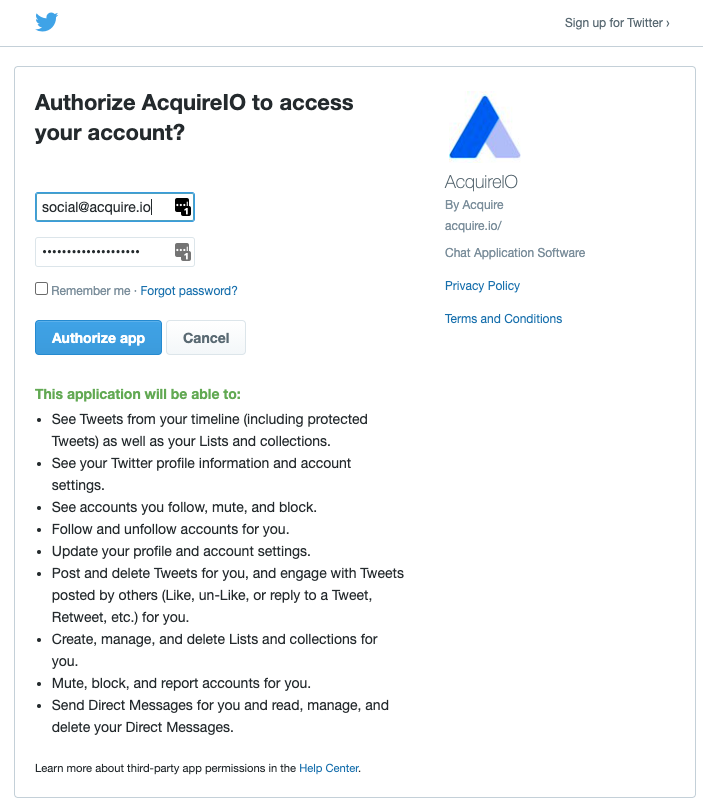
Once complete, you will be redirected to Acquire. Twitter DMs will now begin appearing in the Acquire dashboard—and when a message comes from Twitter—it will be marked with the Twitter logo in the timeline.
Need help integrating Twitter? Have other questions? Message us in the live chat or email us at support@acquire.io.
Was this article helpful?


