Integrations
Article Inserter
Need to share an article with a visitor during a conversation? With Article Inserter, you may share any public article in your Acquire Knowledge Base.
In this article:
- Installing Article Inserter
- Using Article Inserter
- Uninstalling Article Inserter

Installing Article Inserter
Go to the Acquire App Store > Widget Apps > Article Inserter. Click ‘Install App’. Review the app capabilities and click ‘Install’. On the next screen, review the permissions and access levels, then click ‘Authorize Access’.
Using Article Inserter
In the conversation window, click on the App icon, then select ‘Article Inserter’. Enter a search term to pull up a list of related articles, and then click the article you want to send to the visitor.

Select the app button to open your app integrations.
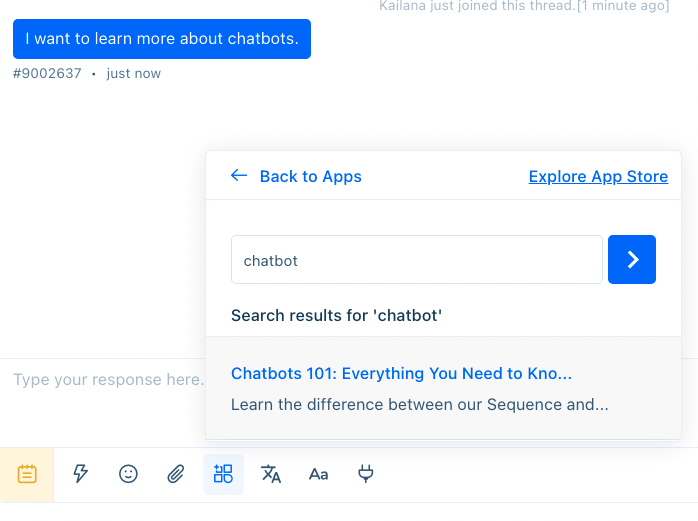
Search for the article you’d like to share and then press the share button (‘>’) to send it to the visitor. The article will appear in the visitor’s widget.
Uninstalling Article Inserter
Need to uninstall? Go to the App Store and click on the three dots (‘...’) on the Article Inserter tile and select ‘Uninstall’. The application will be uninstalled.
Was this article helpful?


