Analytics
Chat Analytics
Which pages initiate the most conversations? What times of day are your chats most active? Find the answers to these questions—and more—in Analytics > Chat.
In this article:
- Reading the Chat Overview
- Overview Graph
- Chat Handle Time
- Filter Conversations by Handle Time
- Busiest Periods for Inbound Chats
- Reading Tag Data
- Conversations Tagged
- Tag Reporting
- Most Common Tags
- Analyzing Visitor Demographics
- All Visitors
- Source Overview
- Video
Reading the Chat Overview
Back up business decisions with data. View team-wide chat activity trends and busy periods in Analytics > Chat > Overview.
Overview Graph
The overview graph shows:
- Total chats: The left-most blue bar. The total number of chats picked up by the agent.
- Answered chats: The second from the left green bar. The total number of chats handled by an agent or bot.
- Offline chats: The second from the right, yellow bar. The total number of chats initiated by the visitors when all agents were offline.
- Missed chats: The right-most red bar. The total number of chats that agents and bots failed to answer.
- Average Visitor Wait Time: The gray, dotted line. The average time the agent took to pick up a chat.
Average Visitor Wait Time = Total Time Agent Took to Pick Up / Number of Chats
Beneath the graph, find statistics for:
- Total Chats
- Answered Chats
- Offline Chats
- Missed Chats
- Average Response Time
- Average Chat Duration
- Average Rating: the average rating for agents
Hover over a section to reveal details about the chats for that time period.
Use information about Average Visitor Wait Time and Average Response Time to adjust agent hours.
Chat Handle Time
How long are agents engaging with customers? Do longer conversations generate leads or increase satisfaction? Find out using the bar graph.
Chat Handle Time bars display:
- 0 - 30 Second Conversations: The darkest blue bar.
- 30 - 2:00 Minute Conversations: The second darkest bar.
- 2:00 - 4:59 Minute Conversations: The second lightest bar.
- 5 Minute + Conversations: The lightest bar.
- Average Handle Time: The dotted line.
Filter Conversations by Handle Time
Want to filter conversations by handle time? Select a segment to see a log of all conversations that occurred for that length of time.
You can open the thread by clicking anywhere in that conversation’s row. After redirecting to the dashboard, a filtered list of conversations will appear in the left pane.
Busiest Periods for Inbound Chats
The heatmap shows the number of inbound chats that occurred during a time frame. Use it to diagnose busy times and handle agent scheduling.
Reading Tag Data
Tagging conversations will help your organization stay focused. See your team’s tagging frequency and the most the popular tags in Analytics > Chat > Tags.
Conversations Tagged
See the amount of Tagged Conversations (to the right in yellow) compared to All Conversations (to the left in blue).
Tag Reporting
See a list of the most frequently used tags by number of cases compared to the volume of cases. Use this data to address gaps in Knowledge Base articles, department processes, and more.
Most Common Tags
See popular tags in bar graph form.
Analyzing Visitor Demographics
Chances are visitors from most regions can view your site. Discover visitor information by country and your site’s more active times with the geography and heat maps in Analytics > Chat > Visitor Demographics > All Visitors.
All Visitors by Location
See where people are visiting from.
Hover over a country’s dot to reveal its:
- Total Visitors
- Total Interactions
- Chats
- Emails
- Cobrowse
- Screen Share
- Audio Calls
- Video Calls
- VoIP Calls
- VoIP SMSes
Most Active Visit Times
Discover when visitors are on your site.
Pages with Most Chats
See which pages initiate the most chat conversations.
Visitor Reference
See which sites visitors are coming from and target campaigns accordingly.
Source Overview
Which browsers, operating systems, and devices are driving visitors to your site? Find out the number of visitors that use these technologies visualized with hollow pie charts in Analytics > Chat > Visitor Demographics > Source Overview.
Use this information to uncover how your visitors access your site. Improve functionality for popular browsers, OSs, and devices.
Video
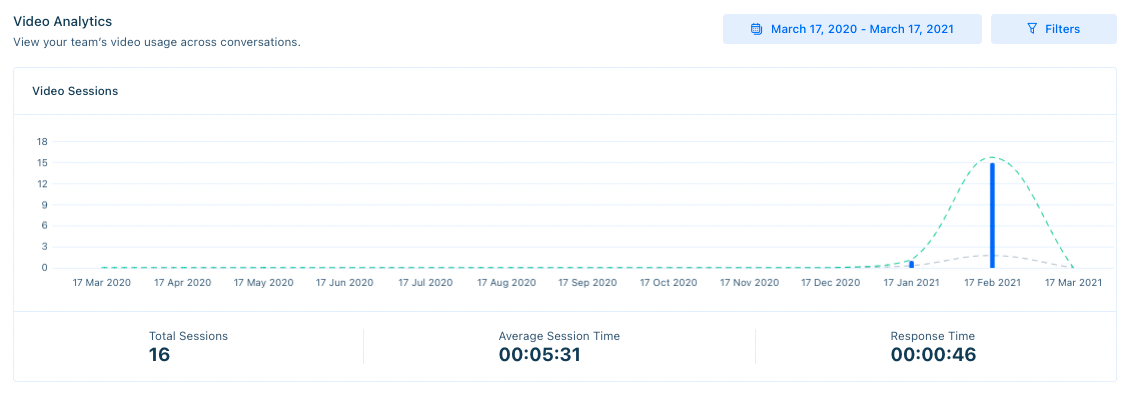
Keep yourself informed with chat analytics' time and usage metrics.
Was this article helpful?


